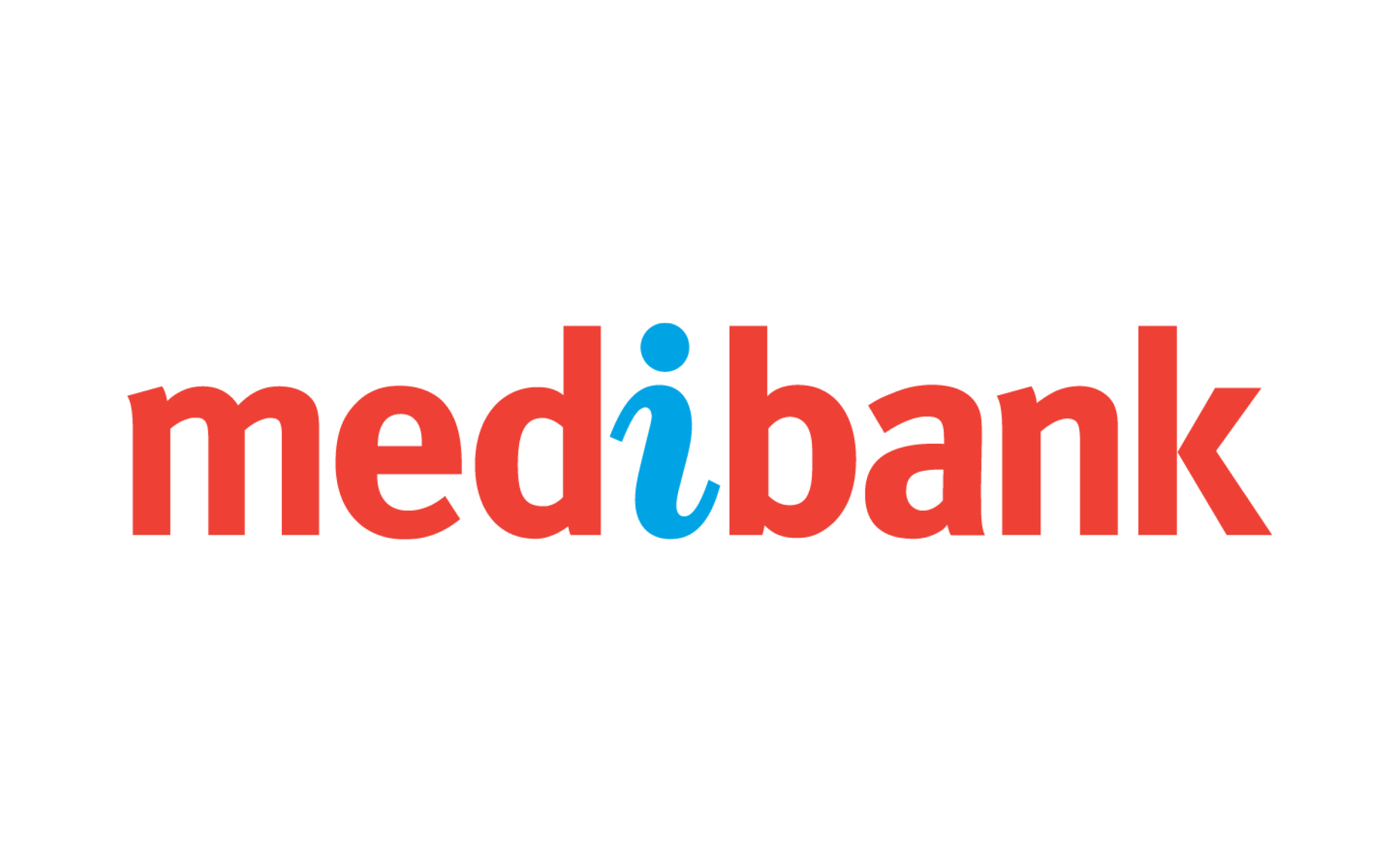-
Contact lenses
Type and Frequency
Daily Fortnightly Monthly Toric Multifocal
Brand
Acuvue Dailies Biofinity OPSM View all brands
Solutions & Accessories Subscribe & Save 25%Reorder your contacts View all contacts

INSTANTLY CLAIM
YOUR HEALTH BENEFITSon contact lenses online*
Learn moreAvailable to Tyro Health participating Health Funds.
Find out more. -
Glasses
Shop by our picks
New ArrivalsBest SellersNewRay-Ban | MetaNewOakley | MetaNew
Shop by offer
Sale | Up to 50% off
Shop by lenses
Transitions®
Shop by brand
Ray-Ban Oakley Miu Miu Versace
Find your Frame VIEW ALL GLASSES
 Shop now
Shop now*When purchased as part of a complete pair (frame and lenses). Offer is exclusive to members of Australian health funds. Exclusions and T&Cs apply.
-
Sunglasses
Shop by our picks
New ArrivalsBest SellersNewRay-Ban | MetaNewOakley | MetaNew
Shop by offer
Sale | Up to 50% off
Shop by lenses
Oakley® Prizm™ Lenses
Shop by brand
Ray-Ban Oakley Prada Ralph
Find your Frame VIEW ALL SUNGLASSES
 Shop now
Shop now*When purchased as part of a complete pair (frame and lenses). Offer is exclusive to members of Australian health funds. Exclusions and T&Cs apply.
-
-
Brands
a - z
Alain Mikli Armani Exchange Arnette Brooks Brothers Brunello Cucinelli Burberry Coach Costa Dolce&Gabbana Emporio Armani Ferrari Giorgio Armani GucciJimmy ChooMichael Kors Miu MiuNewMonclerNuance Audio OakleyNewOakley MetaOliver Peoples OPSM Persol Polo Ralph Lauren Prada Prada Linea Rossa Ralph Ray-BanNewRay-Ban MetaScuderia Ferrari Sferoflex Swarovski Tiffany & Co. Tom Ford Versace Vogue EyewearNew -
Our Services
BUYING ONLINE
Claim Health Fund Benefits Subscribe & Save 25% Find your frame
OPTOMETRY SERVICES
Book an Eye Test Vision Plan™ Eye Tests Eye Technology
AUDIOLOGY SERVICES
Book a Hearing Test Hearing care
USEFUL INFORMATION
Bulk Billing Workplace Services FAQs Lenses Dedicated to Everyday Excellence

MEET THE NEW
AI GLASSES
Improved AI. Enhanced Capture.
More Battery.
Feature highlights

AI TECHNOLOGY
Ask Meta AI
Spark your creativity, get information and control features by voice* through Meta AI.
*Voice features available in English, Italian and French. Select voice features available only in English.
Voice commands
Voice commands let you make calls, send messages, capture content and manage media settings—all without disconnecting from the moment.
Video calling
Toggle between your phone’s camera to speak face-to-face or double tap your frames to share your POV during a video call, immersing others in your view like never before.

CAPTURE
Built in HD camera
Capture what you see, exactly how you see it.
Ultra-Wide12 MP lens
Take panoramic, high-quality photos and videos with the ultra-wide 12 megapixel lens.
Five-mic array
Take audio-rich, immersive videos thanks to the five-mic audio system.

LISTEN
Open-ear audio
Listen to music and calls without disconnecting from what’s around you.
Pro speakers
Hear your favorite tracks with extended bass and higher maximum volume. Catch every word with better clarity on calls.
Discreet directional sound
Whatever you’re listening to is for your ears only.

CALL
Calling & messaging
No more stopping to answer your phone. Make calls and send messages with voice commands.
Hands-free communication
Stay in touch more easily. Call and message on WhatsApp, Messenger and SMS, simply by using voice commands.
Immersive video calling
Feel like you’re in the same place with WhatsApp or Facebook Messenger video calls. Toggle between your phone’s camera to speak face-to-face or double tap your frames to share your view.
Captured on
Ray-Ban | Meta
Controls & Choices
Get support
Faq
You can buy Ray-Ban Meta Glasses on OPSM.com and Ray-Ban.com, at official Ray-Ban stores and from certified Ray-Ban dealers (online & in store). Currently they're available for purchase in the United States, Canada, United Kingdom, Ireland, Austria, Belgium, France, Italy, Spain, Germany, Finland, Norway, Denmark, Sweden and Australia. They are also available in select markets via the Meta website.
We ship Ray-Ban Meta collection to Australia. For more details, please view our shipping policy.
To operate Ray-Ban Meta Glasses you need to connect your glasses with a smart phone and the Meta View app. Here’s the complete checklist:
- - Smart phone with a recently released operating system: Android 10 and above (with location services enabled) or iOS 14.4 and above
- - Wireless internet access
- - USB-C charging plug (if charging from a power outlet and not directly from a USB point)
- - A valid Meta account
- - Meta View app (downloadable from your App store or by scanning this QR code)

Returns are rare for Ray-Ban Meta Glasses so we’re sorry that something didn’t work out with your purchase.
Ray-Ban Meta Glasses purchased online can be returned by mail.
To return your Ray-Ban Meta Glasses by mail please complete the following steps:
- - Contact Customer Care who will assess the status of the glasses and arrange the return for you.
- - Import all of your captures to your phone or the Meta View app.
- - Factory reset the glasses to remove your personal data and delete your captures.
- - Turn off the glasses.
- - Prepare your return with the box that your glasses arrived in. In addition to the glasses please add all of the accessories, including the charging case. If the box is no longer available or in a suitable condition, please ask Customer Care for a return kit and we’ll mail you everything you need to complete the return.
Follow the shipping instructions listed on your box. Or download the instructions here
You can view and download the Ray-Ban Meta manufacturer warranty policy here.















 Book an eye test
Book an eye test
 Health Funds
Health Funds
 Find A Store
Find A Store
 Favourites
Favourites